During this on-demand webinar One Fox will introduce the OpenText Power Automate Connectors to the world by showcasing how to synchronize Microsoft 365 & Teams with your OpenText ECM platform.
Please join us for this on-demand webinar and learn how we synchronize your Microsoft and OpenText platforms with the Power Automate Connectors.
Synchronize Microsoft 365, Teams and OpenText
The connection between Microsoft and OpenText platforms has been a customer demand for years now. This has only increased during the COVID-19 outbreak given the exponantial growth of staff members working remotely and storing information in Microsoft Teams instead of the ‘official OpenText document management system’.
With this large number of a companies workforce working and collaborating remotely from home, the call for information governance has gotten larger and gained more urgency. Especially given the challenges of keeping staff members on the same page.
That’s why One Fox has launched the OpenText Power Automate Connectors; an easy, low-level way to connect Microsoft 365 and Teams with OpenText at low costs and implementation time.
Program
Learn how you can easily synchronize Microsoft 365 & Teams with your OpenText Content Services platform. To increase information governance for your organization. Especially during times where staff members are working and collaborating remotely from home. During this webinar Pieter Offers and Niels de Winter will show you how easy it is to synchronize both your Microsoft and OpenText platforms, alongside 300+ other integration touch points. Offering your organization a powerful synchronization and workflow automation solution that spans your information life cycle.- Welcome
- Microsoft x OpenText collaboration
- What is the OpenText Power Automate Connector
- Demonstration: Synchronizing Microsoft Teams with OpenText
- What will this offer your organization?
Speakers at this event
-

Niels de Winter
One Fox COO